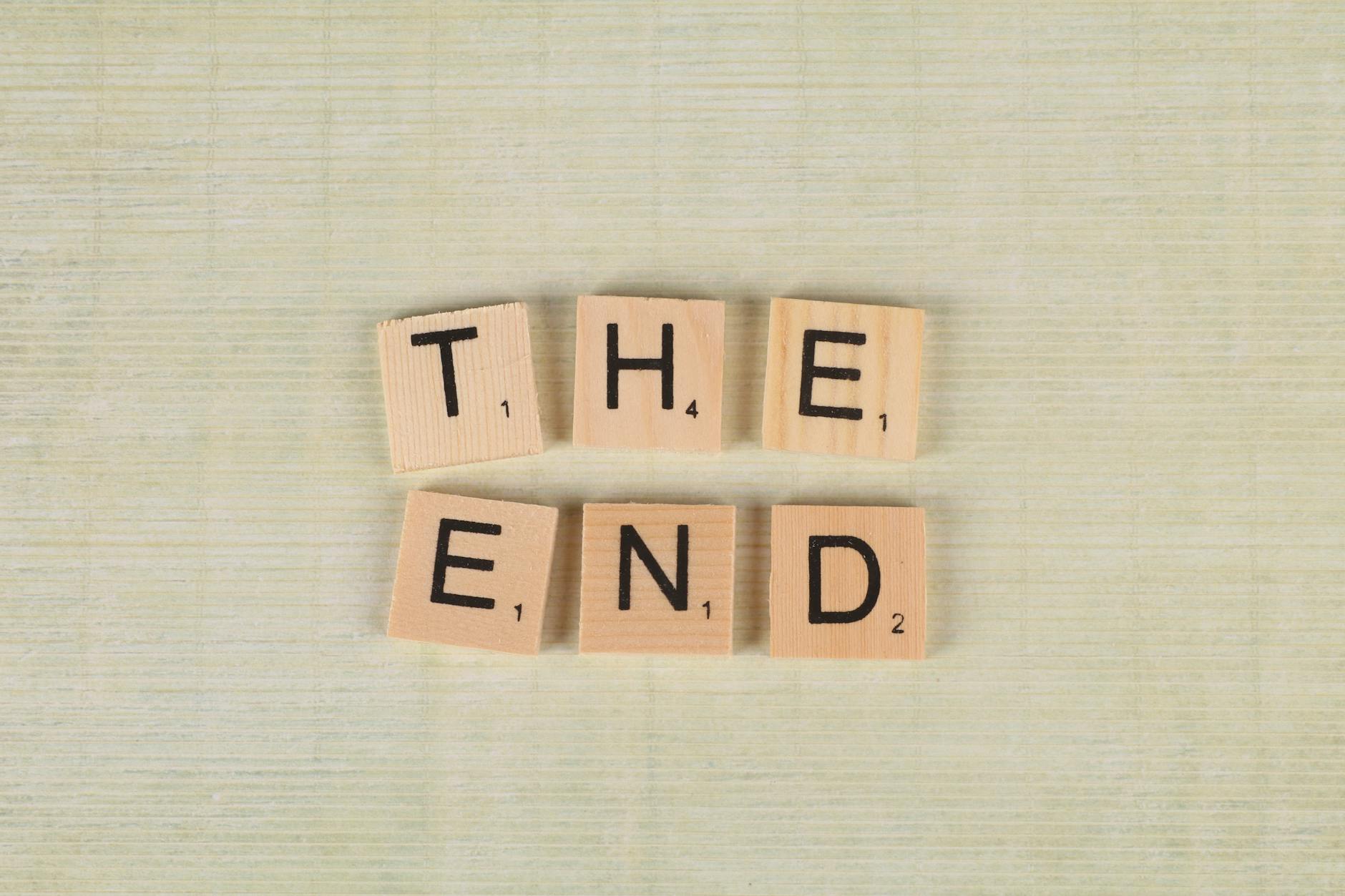
Thanks for visiting. This site is no more. It has ceased to be. It has joined the choir invisible. This is an ex-site.
If you’re looking for something interesting to read, try jagsworkshop.com.
Thanks for reading.
—Jason.
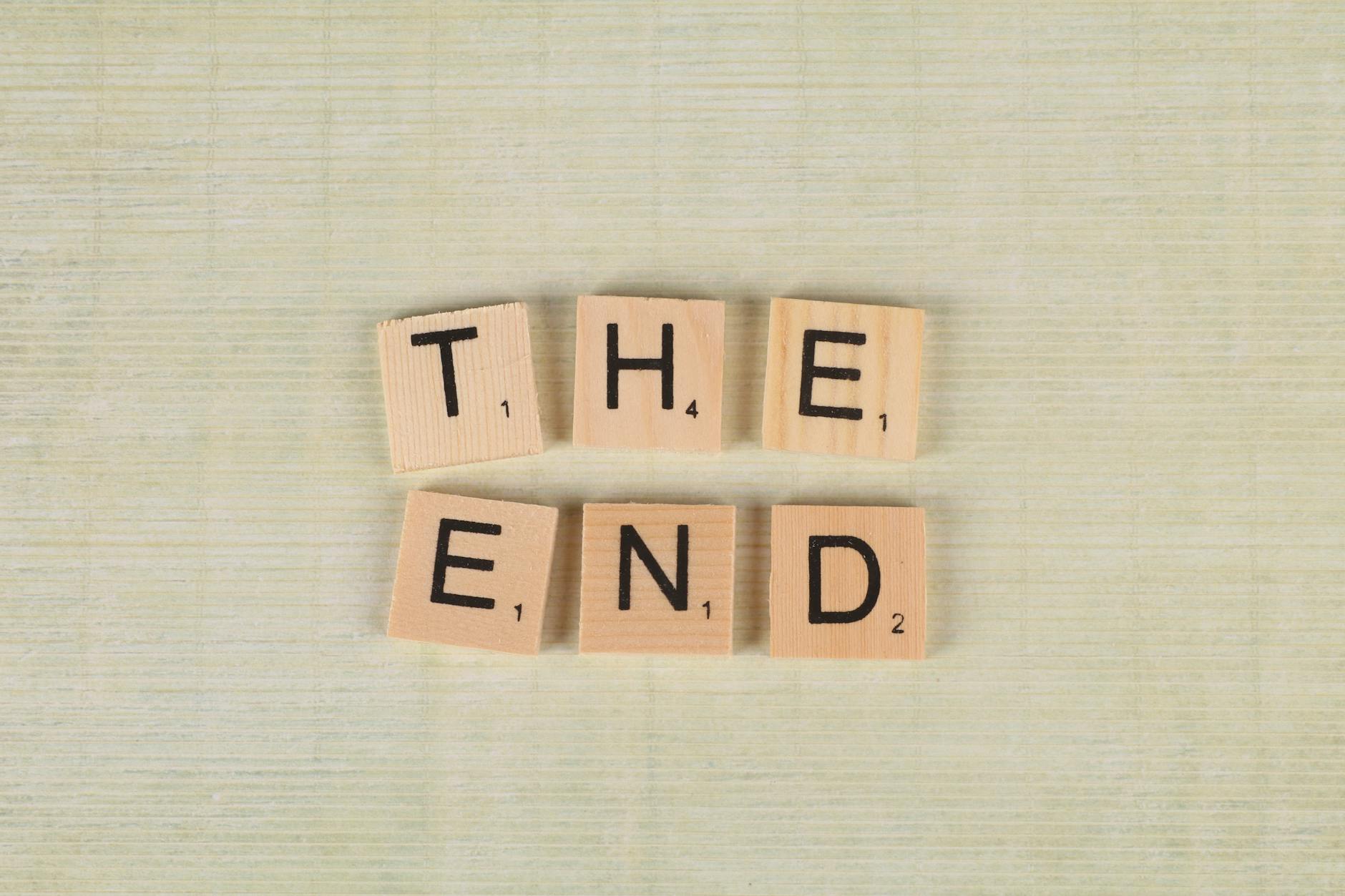
Thanks for visiting. This site is no more. It has ceased to be. It has joined the choir invisible. This is an ex-site.
If you’re looking for something interesting to read, try jagsworkshop.com.
Thanks for reading.
—Jason.